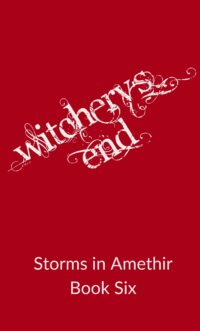I’ve had a couple of people ask me what apps and methods I use to write, so I decided to pull together a resource page aimed at writers. Some of the links are affiliate links, but I promise, I’m not linking to anything I don’t already use and love myself! I’ll update this page periodically as I think of things or discover new tools and services.
Writing
BrainFM – I was introduced to this website by fellow writer Laura VanArendonk Baugh, and I love it. While I enjoy writing to music, there are times I need background noise without a melody or words in order to really concentrate. Enter BrainFM. There’s science backing the audio patterns the website plays for you. It’s fairly inexpensive at $6.99 a month. As an added bonus, the customer service and support is excellent.
Campaign Cartographer 3 – Any fantasy novelist knows that if you’re going to write fantasy, you need a good map! Campaign Cartographer is a lot of fun to use, once you realize you’re not playing with Photoshop but using a powerful CAD-based program. Take my word for it, work through the tutorial videos! I used CC3 to create the maps for my Storms in Amethir series, and it definitely made the world-building stronger. I’ve written an entire blog post about CC3, if you want more information.
Scrivener – Designed by writers for writers, this is great software to research, plot, organize, and compose your novel.  With the addition this summer of an iOS app, Scrivener has really won me over. Plus it’s way cheaper than Microsoft Word! Buy Scrivener for Windows (Regular Licence) I do recommend that you watch all the tutorial videos, and if you can catch a webinar with Joseph Michael, do so! I haven’t paid for his Learn Scrivener Fast program, but he frequently does free hour-long webinars that give you a good grounding on how to use the program.
With the addition this summer of an iOS app, Scrivener has really won me over. Plus it’s way cheaper than Microsoft Word! Buy Scrivener for Windows (Regular Licence) I do recommend that you watch all the tutorial videos, and if you can catch a webinar with Joseph Michael, do so! I haven’t paid for his Learn Scrivener Fast program, but he frequently does free hour-long webinars that give you a good grounding on how to use the program.
File Storage
Dropbox Pro – The first rule of writing on a computer is to back your files up. Dropbox is an easy way to do it, and it’s compatible with iOS, Windows, Mac, Linux, and Android, which covers pretty much everything. A lot of people don’t need the Pro version, but I went Pro last year. It’s definitely worth the price for me to feel my files are secure.
Image Creation
Canva – I love Canva for creating images for social media! I use it all the time. It’s worth having a paid plan just to get the Magic Resize feature, which takes one design and creates duplicates at the proper dimensions for each social network. There’s tweaking involved, of course, but it’s a huge timesaver. They’ve also added a neat Logo Creator feature, which can be handy if you need a logo for your publishing company or book series.
Publishing & Formatting
Amazon KDP – Amazon’s e-publishing platform, Kindle Direct Publishing is the first market that carried one of my books. It’s pretty easy to use, has good reporting, and has all kinds of forums for users to connect, ask for advice, and more.
Atticus – While you can technically write in Atticus, I honestly only use it to format my ebooks and print pdfs. It’s fantastic for formatting, though! I used it when formatting Shroudling and A Song of Storm and Shadow, and those are by far the prettiest paperbacks I’ve created. This is a fairly new product, so I occasionally encounter bugs, but their support team is incredibly responsive and helpful.
Draft2Digital – Draft2Digital is a deceptively powerful service for ebook creation as well as distribution. You can upload a Word document to create an .epub, .mobi, and .pdf of your book. They have recently added genre-appropriate decorative ebook formatting, which is gorgeous. Their reporting is good, and their website is very user-friendly.
Plottr – This is visual plotting software and it has all kinds of great features built in. You can create character profiles, settings, plots for single books or a series, and you can also export the outlines to use in Scrivener or as a text document. I started using this in 2024 and love how they keep adding features.
Social Media
Publer – (Affiliate link) is my favorite social media scheduling app. It has a great calendar view, which is populated with all kinds of national days (Ginger Cat Appreciation Day, Ice Cream Day, all kinds of stuff). It integrates with tons of different social networks. It has a bulk scheduler and post reuse. Plus there are analytics, though I confess, I don’t pay a lot of attention to those.
Time Management & Planning
HB90 – (Affiliate link) HB90 is Sarra Cannon’s quarterly-planning method which teaches you to:
- Look at how much time you have BEFORE you make your plans.
- Make a list of everything you want to do…and then EVALUATE that list.
- Realize that you can’t do ALL THE THINGS, no matter how much you want to.
- Look at the methods she recommends and adapt them to fit your ACTUAL life.
Website & Email Newsletter
MyBookProgress – This is the WordPress plug-in I use to show off how much progress I’ve made (or haven’t made) on my latest works-in-progress. Designed by the same people who created MyBookTable, listed below, this gives you a chance to keep readers and fans updated on your progress, let them nudge you for more information, and display a progress meter on your website. For someone who used to be addicted to seeing her NaNoWriMo progress meter go up during the month, this plug-in fills a niche for me.
MyBookTable – A great WordPress plug-in to showcase all your books. You can pull in Amazon reviews, link to all the places to purchase your book, share endorsements, embed a book trailer…basically anything you need in a book landing page, MyBookTable has it.
Mailchimp – If you’re going to sell your books, you need to have an email list. People who have enjoyed your writing enough to give you their email address are valuable readers, and you want to hang on to them! Keep in touch with readers using Mailchimp. There are templates, including mobile-optimized templates, and all kinds of resources to help you gather contacts and stay in touch. Plans are free up to 2000 contacts, but if you pay a little bit per month, you get automation and can send a series of emails to people easily.
Mailerlite – This is another great email list management system. It’s cheaper than Mailchimp after 2000 until you get to around 8000 subscribers.